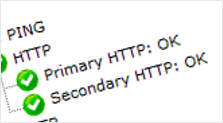 CheckMyCCTV checks that there is a network connection to the CCTV system and will report an alert if the connection fails.
CheckMyCCTV checks that there is a network connection to the CCTV system and will report an alert if the connection fails.
Acting on customer feedback, CheckMySystems has introduced a secondary network check, which checks a secondary IP/Hostname address if the Primary IP address fails or does not respond.
The improved network check gives users a better indication as to whether it is the CCTV system which has an issue, or if there is an issue with the network or broadband connection that the CCTV system is connected to.
A typical Secondary IP address could be another device on the same network as the CCTV system, such as another DVR/NVR or the broadband router.
How does the enhanced network check work?
CheckMyCCTV repeatedly checks network connectivity to the CCTV system, and reports any issues, here are the available combinations with the enhanced network check:
- The Primary address passes – No alert indication.
- The Primary address fails, and the Secondary address passes – Possible issue with the CCTV System.
- The Primary address fails, and the Secondary address fails – Possible issue with the network connection to the site.
Typical issues if both the Primary and Secondary addresses fail could be:
- Loss of broadband/network connection.
- A change to the router/firewall configuration.
- Loss of power on the site.
- A problem with the network connection on the site.
The Enhanced Network Check function is available to all CheckMyCCTV users, click on Help > Check for updates to upgrade.