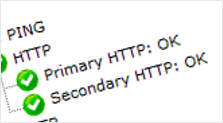With today’s high fuel costs, making unnecessary maintenance visits to customers’ sites can add a pretty high hidden cost to your bottom line. For example, a typical 100 mile round trip will cost in excess of £15. In isolation that may not seem a great amount, but how many miles do your service engineers cover in a month?
With today’s high fuel costs, making unnecessary maintenance visits to customers’ sites can add a pretty high hidden cost to your bottom line. For example, a typical 100 mile round trip will cost in excess of £15. In isolation that may not seem a great amount, but how many miles do your service engineers cover in a month?
CheckMyCCTV can reduce the number of service visits you make by connecting to all your sites and automatically diagnosing issues before an engineer goes anywhere near the site. If a site visit is required, it can be made with all the correct replacement parts and tools without having to make a return trip, saving fuel, time, and manpower, and in an ever increasing green economy, reduce your carbon footprint.
CheckMyCCTV can not only help reduce the number of service visits, but also ensure service visits are more targeted, and improve efficiency within a service team. This was demonstrated to us this week when a hard disk failure was reported by a CheckMyCCTV monitored system – the end user was blissfully unaware of any issues because the system looked like it was operating correctly, it just wasn’t recording!
The installer was immediately alerted to the hard disk failure by CheckMyCCTV, which also indicated the required replacement hard disk size. The installer then contacted the customer to let them know they would visit to repair the faulty unit, before they were even aware there was a fault.
One check, One call, One visit, One happy customer!
Try CheckMyCCTV now and see how it can improve your service efficiency.