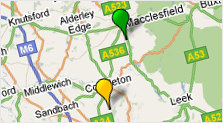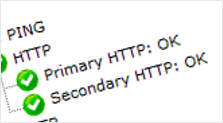We’re pleased to announce support for Videcon’s HD-IP NVR product range in the latest version of CheckMyCCTV.
We’re pleased to announce support for Videcon’s HD-IP NVR product range in the latest version of CheckMyCCTV.
Videcon’s traditional VXH DVRs have always been popular with our customers due to their ease of use, performance, and value for money, and we expect that to continue with their HD-IP range of NVRs.
Sporting the same style of web based configuration, VXH users will feel at home migrating to a High Definition IP solution with little or no extra training.
Both the VXH and HD-IP ranges work seamlessly with CheckMyCCTV, ensuring your customers’ CCTV systems are operational at all times to provide the highest level of service, and saving you time, energy and fuel.
CheckMyCCTV is used by CCTV installers who maintain multi-site retail, government, commercial, and any other unmanned or remote CCTV sites where there is nobody to report faults and CCTV issues.
If you use Videcon VXH or NVR products and want to try CheckMyCCTV for FREE, contact us and we’ll get you set up right away.
Phone 0161 870 6137 or email info@nullcheckmysystems.com
For more information about Videcon NVR products, click HERE
 CheckMyCCTV Camera Tamper Detection launched
CheckMyCCTV Camera Tamper Detection launched